Recover Router Password
It’s common to forget your username and password or not know your router’s default one. Follow these steps in order to recover or find out your router’s username and password.
OPTION 1: DEFAULT ROUTER USERNAME & PASSWORD
Default usernames and passwords are specified in the documentation that accompanies the router. The default username and password are marked on a label along with the router’s serial number and login address. If this label or the documentation is unavailable for any reason, check out the following options or see our comprehensive list of router usernames and passwords.
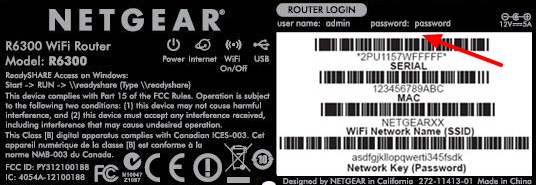
OPTION 2: ROUTER USERNAME AND PASSWORD DATABASE
All routers have a default username and password. If you can’t get that information, identify your router from the following list. Write down the username and password and then go to your router IP address (if you don’t know which one it is visit our tutorial: “How to find my router IP address“).
OPTION 3: RESET YOUR ROUTER
If Option 1 and 2 don’t work, you can reset the router. Resetting wipes all configuration changes done on network settings, forwarded ports, parental controls, and custom passwords on the router. For that, you will need to press the reset button and hold it down for about 10 seconds. Once the button is released, the router resets itself to the factory default settings and reboots. In some browsers, the button is located in a pinhole. This will require you to use a bent paperclip or another long, narrow object to press the button and hold it.
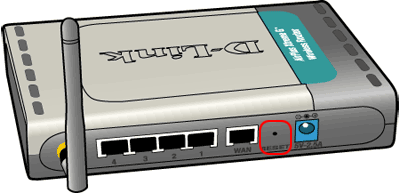
After pressing the reset button down for long enough, on you can log in to the router using your default username and password. The button is generally placed in a pinhole so that it doesn’t get pressed accidentally.
OPTION 4: FORWARD PORTS WITHOUT USING A PASSWORD
You can also forward ports without knowing the password using Universal Plug and Play (UPnP). Several routers allow applications to instruct the router to open ports. UPnP-enabled routers will automatically open the ports. If an application supports automatic forwarding of ports, the users are likely to find the option in connection settings along side the port configuration. NAT-PMP establishes network address translation settings and port forwarding configurations in automated manner. UPnP PortMapper enables you forward any ports you like.